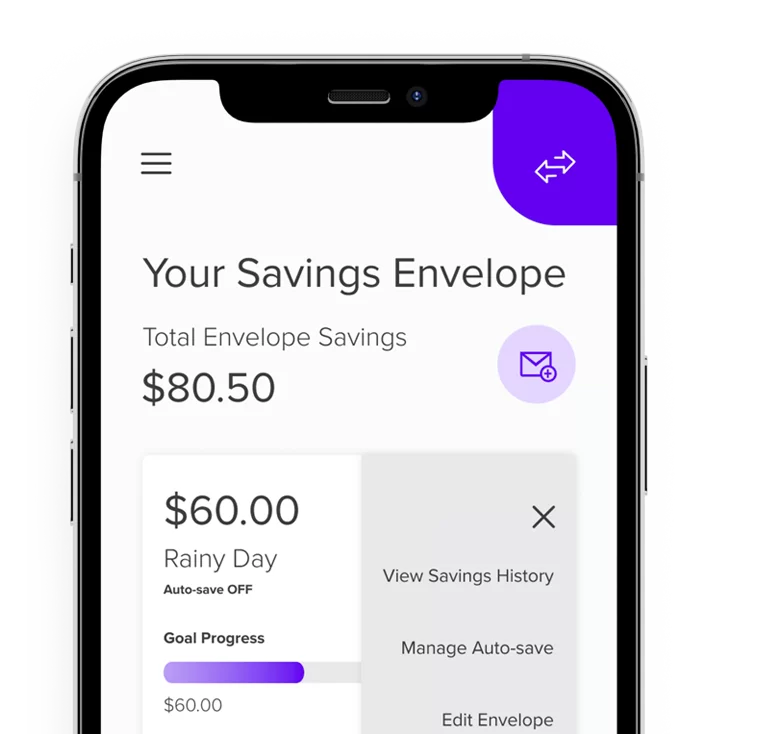Take a better financial path forward.
Brought to you by ADP®, a Wisely® card and myWisely mobile app3 put you in charge of your money and give you more flexibility and control at every step, so you can accomplish your everyday goals and also see way beyond payday.
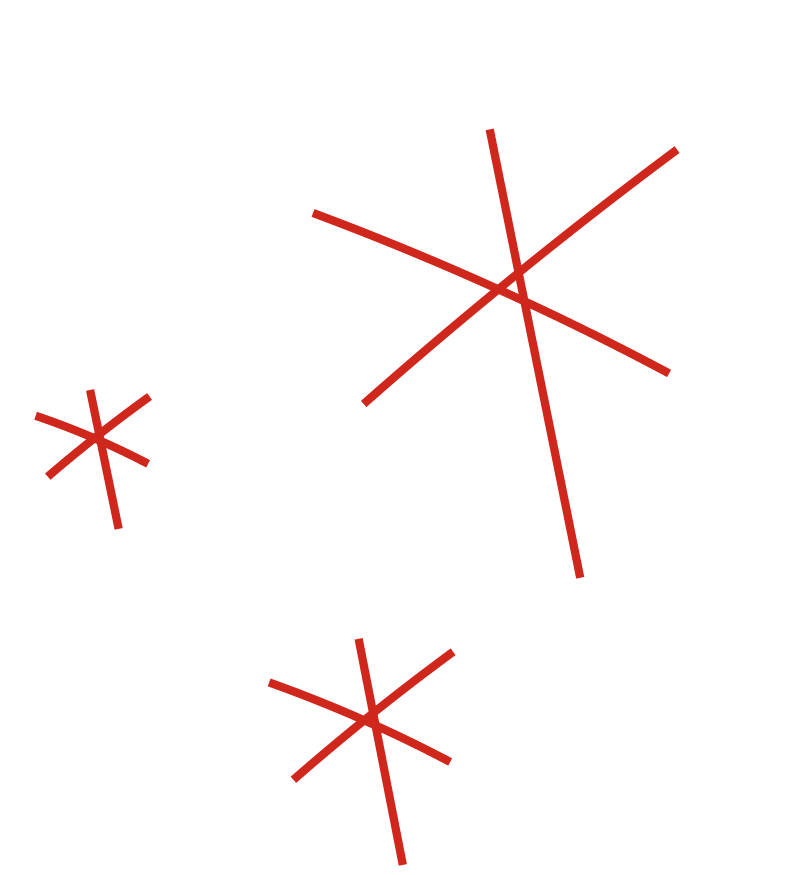
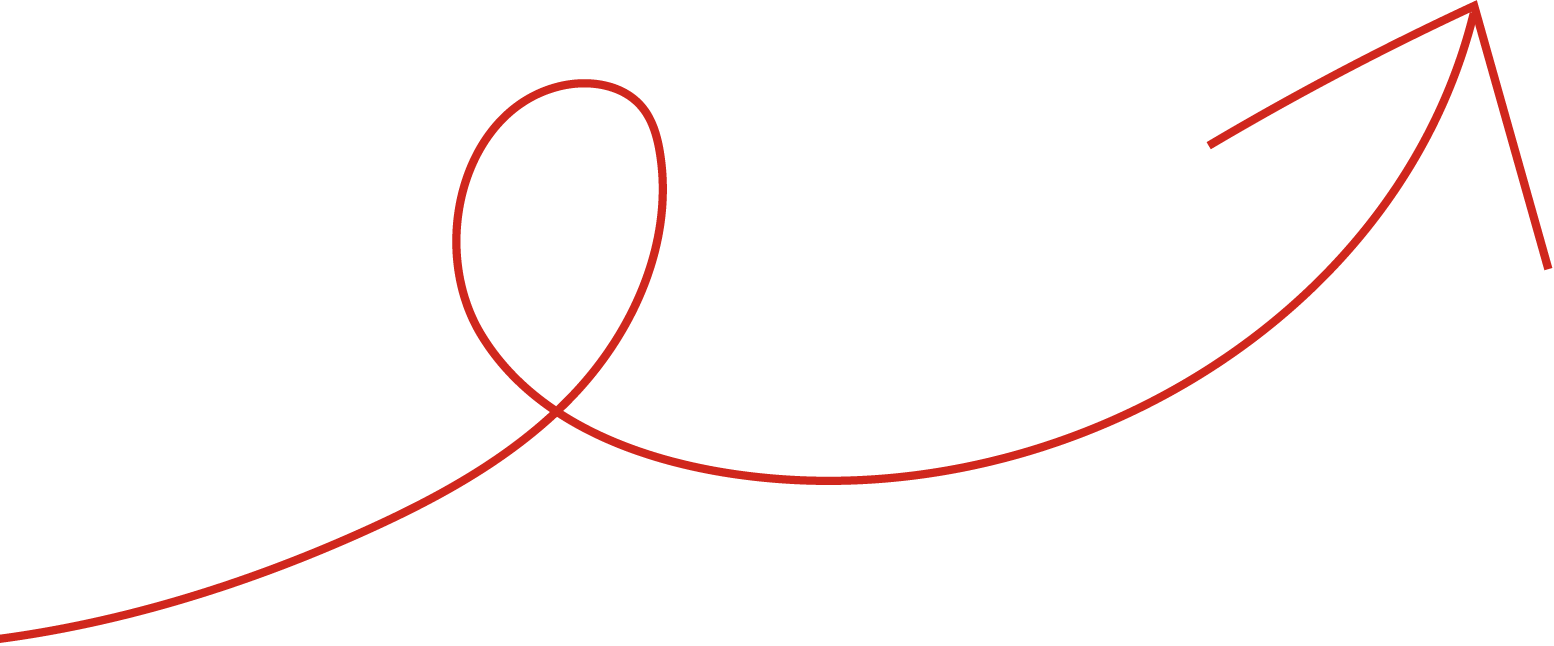
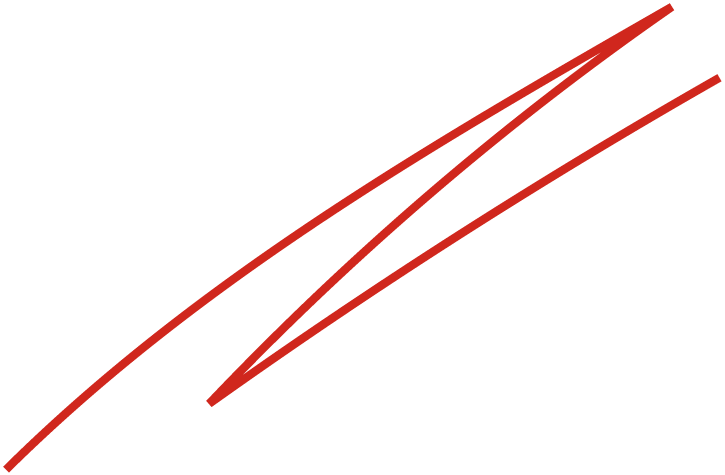
02
Shop with confidence.
Online, in-store, in-app4, or by phone where Visa® debit cards are accepted and where Debit Mastercard® is accepted4,5.
03
Earn cash back2 when shopping.
Shopping can be its own reward, but why stop there? Wisely gives you cash back2 where you like to shop, dine, and travel.
04
Leave hidden fees behind.
We’re clear and transparent about any fees associated with your account6.


Afford Yourself Every Advantage™
A better financial path forward starts here.
Ready to sign up? We’re ready to sign you up.
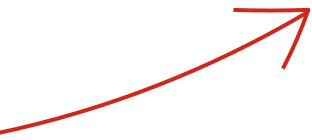
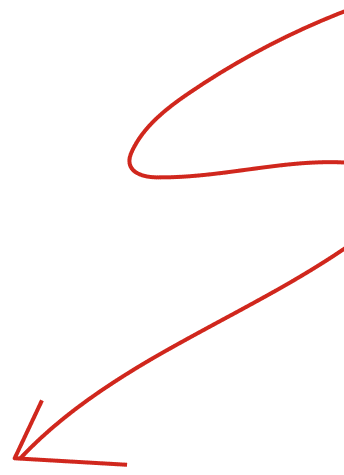
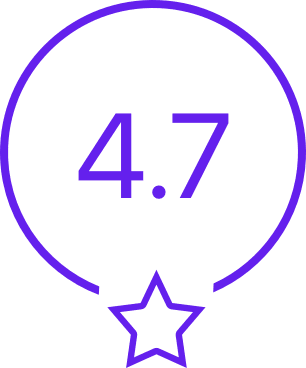
Get the myWisely app4
Rated highly by other users currently on the path to financial wellness.
The myWisely® mobile app makes managing your money on the go easy.
Watch the Video