Earned Wage Access,1 powered by DailyPay, allows you to access a portion of your pay before payday through your Wisely® card.
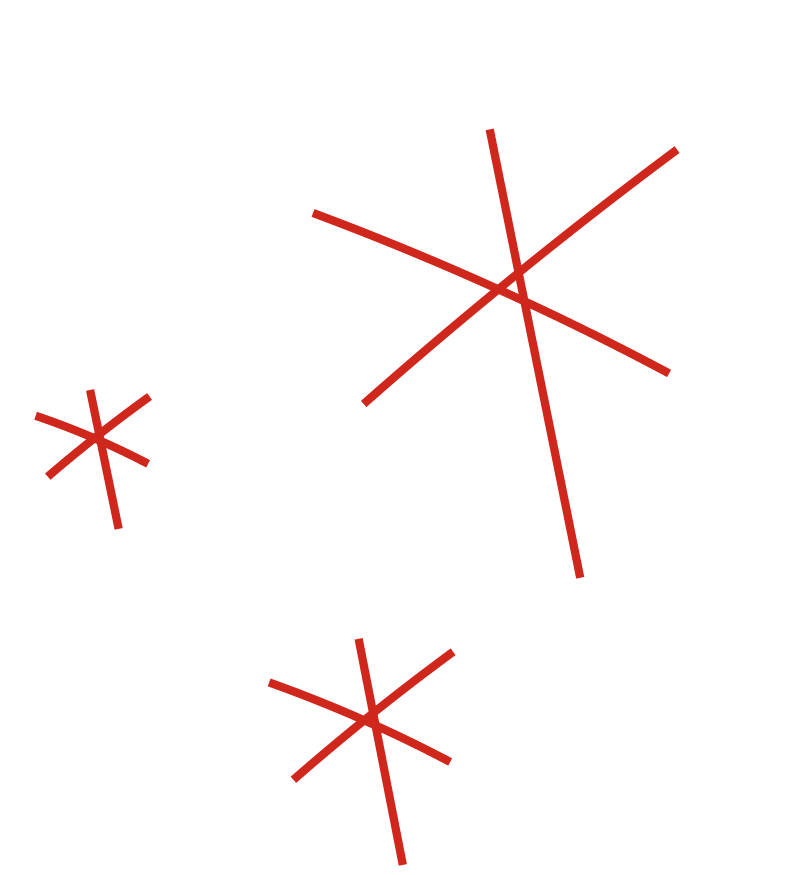
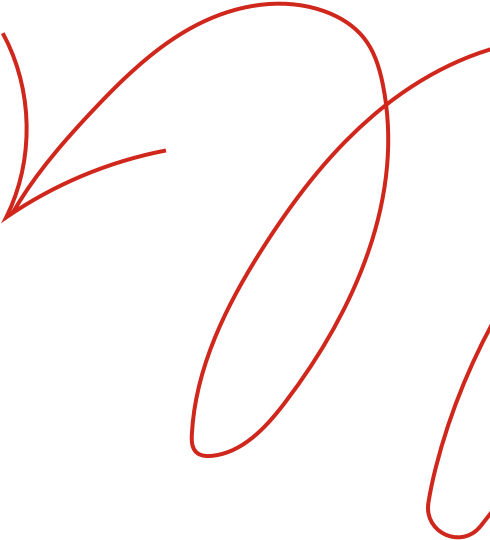
Earned Wage Access FAQ
22 Results for “Earned Wage Access FAQ”
How do I get started with Earned Wage Access?
After you activate your Wisely card and set up your myWisely account, you can visit the transfers section of the myWisely app4 or online at myWisely.com to get started.
Is there a cost to use Earned Wage Access?1
There is no cost to transfer your earned wages into your Wisely account. See your Wisely Cardholder Agreement and Disclosure or the Earned Wage Access Terms & Conditions in Account Settings for more information about fees that may apply related to transactions you may choose to make with your Wisely account.
How do I transfer earned wages to my Wisely card?
To transfer your available earned wages:
- Log into the myWisely app4 or online at myWisely.com
- Tap or click the transfer arrows in the upper right corner and select “Transfer Money”
- Select “From Earned Wage Access”
- Select “To Wisely card”
- Enter the amount to transfer
- Confirm your transfer to complete the transaction
Your funds will be available in your Wisely card account almost instantly.
How much of my earnings can I transfer?
You can transfer a portion of your eligible net earned income based on the hours you have worked. To view the amount you can transfer, log in to the myWisely app4 or online at myWisely.com.
How often can I transfer my eligible earned wages to my Wisely card?
You can transfer your eligible earned wages to your Wisely card once a week. See the Earned Wage Access Terms & Conditions in Account Settings for more information.
How quickly will I receive my money?
After you initiate your earned wage transfer, the funds will be available in your Wisely account almost instantly.
Will I receive my full paycheck if I don’t transfer any earned wages before payday?
Yes, you’ll receive your entire net pay on payday.
Why was my direct deposit account changed?
When you opted-in for Earned Wage Access, you agreed that 100% of your pay would be directed to your Wisely account. This does not affect the timing or accuracy of you receiving your pay. See the Earned Wage Access Terms & Conditions in Account Settings for more information.
Who do I call if I have questions?
If you have a question about Earned Wage Access, contact the number on the back of your Wisely card.
Can I opt-out of Earned Wage Access if I no longer want to use this feature?
Yes, you can opt-out of the Earned Wage Access feature by visiting Account Settings on the myWisely app4 or online at myWisely.com. After you opt-out, you can no longer access your wages until you opt back in again. Your direct deposit settings will remain in place until you change them through your employer.
What is Earned Wage Access?1
Earned Wage Access,1 powered by DailyPay, allows you to access a portion of your pay before payday through your Wisely® card.
How do I get started with Earned Wage Access?1
After you activate your Wisely card and set up your myWisely account, you can visit the transfers section of the myWisely app4 or online at myWisely.com to get started.
Is there a cost to use Earned Wage Access?1
There is no cost to transfer your earned wages into your Wisely account. See your Wisely Cardholder Agreement and Disclosure or the Earned Wage Access1 Terms & Conditions in Account Settings for more information about fees that may apply related to transactions you may choose to make with your Wisely account.
How do I transfer earned wages to my Wisely card?
To transfer your available earned wages:
- Log into the myWisely app4 or online at myWisely.com
- Tap or click the transfer arrows in the upper right corner and select “Transfer Money”
- Select “From Earned Wage Access”
- Select “To Wisely card”
- Enter the amount to transfer
- Confirm your transfer to complete the transaction
Your funds will be available in your Wisely card account almost instantly.
How much of my earnings can I transfer?
You can transfer a portion of your eligible net earned income based on the hours you have worked. To view the amount you can transfer, log in to the myWisely app4 or online at myWisely.com.
How often can I transfer my eligible earned wages to my Wisely card?
You can transfer your eligible earned wages to your Wisely card once a week. See the Earned Wage Access1 Terms & Conditions in Account Settings for more information.
How quickly will I receive my money?
After you initiate your earned wage transfer, the funds will be available in your Wisely account almost instantly.
Will I receive my full paycheck if I don’t transfer any earned wages before payday?
Yes, you’ll receive your entire net pay on payday.
Why was my direct deposit account changed?
When you opted-in for Earned Wage Access,1 you agreed that 100% of your pay would be directed to your Wisely account. This does not affect the timing or accuracy of you receiving your pay. See the Earned Wage Access1 Terms & Conditions in Account Settings for more information.
Who do I call if I have questions?
If you have a question about Earned Wage Access,1 contact the number on the back of your Wisely card.
Can I opt-out of Earned Wage Access1 if I no longer want to use this feature?
Yes, you can opt-out of the Earned Wage Access1 feature by visiting Account Settings on the myWisely app4 or online at myWisely.com. After you opt-out, you can no longer access your wages until you opt back in again. Your direct deposit settings will remain in place until you change them through your employer.