For more information about how to get paid early14 with Direct Deposit, click here.
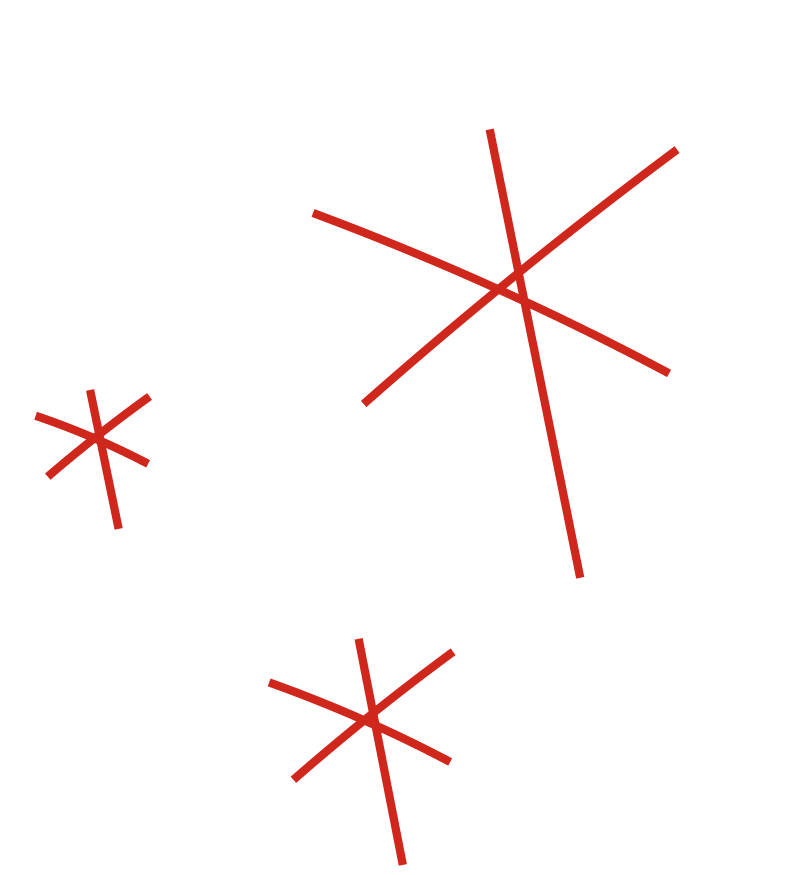
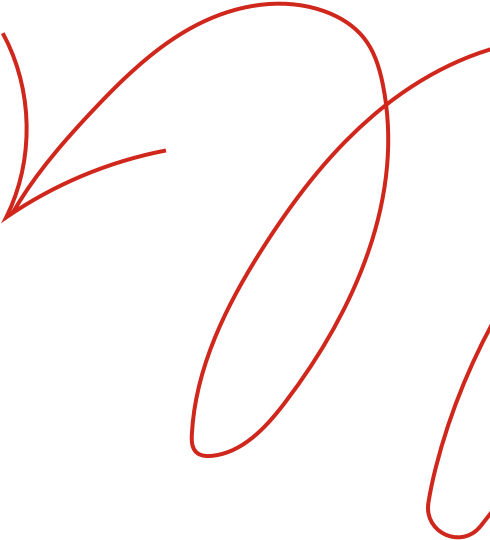
Direct Deposit
10 Results for “Direct Deposit”
Early direct deposit page
How do I set up Direct Deposit?2
See the back of your card to determine card type
Wisely Pay Members
- Log into your Wisely account in the myWisely app7 (or at mywisely.com) to retrieve your account and bank routing numbers
- Provide to your HR payroll representative
Wisely Direct Members
If you have access to your ADP employee portal, then follow these steps to set up direct deposit2 and enable early direct deposit.14
- Log in to your ADP employee portal
- Navigate to the payment options/direct deposit2 setup section
- Follow instructions to set up direct deposit2 to your Wisely by ADP® card
If you do not have access to ADP employer portal, then follow these steps to set up direct deposit2 and enable early direct deposit:14
- Log into your Wisely account in the myWisely app7 (or at mywisely.com) to retrieve your account and bank routing numbers.
- Provide to your HR payroll representative
What is early direct deposit?14
Early direct deposit14 allows Wisely® cardholders to access funds directly deposited up to 2 days earlier14 than the posted pay date and up to 4 days earlier for government benefits.
This service may require an upgrade.17 For more information on upgrades click here
How does early direct deposit work?
Once you elect to receive your pay on your Wisely Direct card and opt-in to receive Early Direct Deposit:14
- Your employer submits payroll to their bank
- Wisely receives your employer’s payment instructions
- Wisely deposits funds after processing
- In most cases, you will receive pay up to 2 days early,14 but it may be less depending on when we receive the payment instructions
This service may require an upgrade.17 For more information on upgrades click here
Is there a fee to get early direct deposit?14
No. There is no cost18 to you at all.
If I already have direct deposit set up, do I need to opt in to get paid early?14
Yes, you do need to opt in to early direct deposit,14 even if you already have direct deposit set up for your pay, but it’s simple.
Log in here or download the myWisely® app7 and go to your account settings > direct deposit.
Slide the early direct deposit button on to agree to the disclosures and to enable early direct deposit.14
This service may require an upgrade.17 For more information on upgrades click here
Does my employer need to use ADP for payroll for me to get early direct deposit?14
No.
I’ve opted into Early Direct Deposit.14 Why did I not receive my paycheck 2 days early?14
Early direct deposit14 allows Wisely® members to receive funds directly deposited up to 2 days earlier14 than the posted pay date and up to 4 days earlier14 for government benefits. In most cases, you will receive your funds early, but it may be less depending on when Wisely receives the payment instructions. Early access is dependent on when Wisely receives the submission file from the employer/payer. Wisely will post payroll as soon as we receive the file.
Be sure to opt-in to push or email notifications7 for direct deposits as a way to alert you as soon as your payroll deposit is processed.
This service may require an upgrade.17 Learn more about upgrades.17
Learn more how you can get paid early14 with Direct Deposit.
Why didn’t I get my early direct deposit14 the same day I usually receive it?
There are a number of factors that could affect the timing of your early direct deposit.14 Your employer may have sent the payroll file later than usual or it may have been processed after the cutoff time. In most cases, you will receive pay up to 2 days early,14 or and up to 4 days earlier14 for government benefits, but it may be less depending on when we receive the payment instructions.
Do bank holidays affect how I get paid?
Yes, bank holidays could cause an impact on payday when it falls on a bank holiday. The pay file will be processed before or after the holiday dependent on when we receive payment instructions.
Please note the 11 bank holidays on which payments are not received by Wisely: New Year’s Day, Martin Luther King Jr. Day, President’s Day, Memorial Day, Juneteenth National Independence Day, Independence Day, Labor Day, Columbus Day, Veterans Day, Thanksgiving Day, and Christmas Day.
For holidays falling on Saturday, Federal Reserve Banks and Branches will be open the preceding Friday. For holidays falling on Sunday, Federal Reserve Banks and Branches will be closed the following Monday.