Use your Wisely® card on the phone, online, or in any store where Debit Mastercard® is accepted or everywhere Visa® debit cards are accepted. You can also add your Wisely card to your mobile wallet. You can use contactless pay anywhere Apple Pay®, Samsung Pay® or Google Pay™ is accepted.
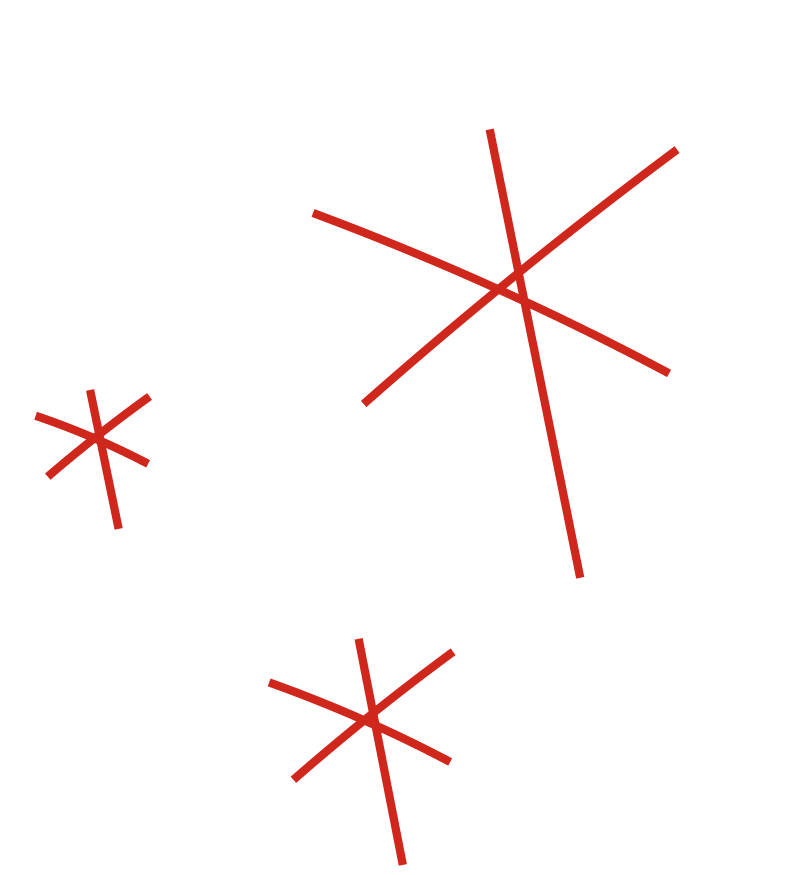
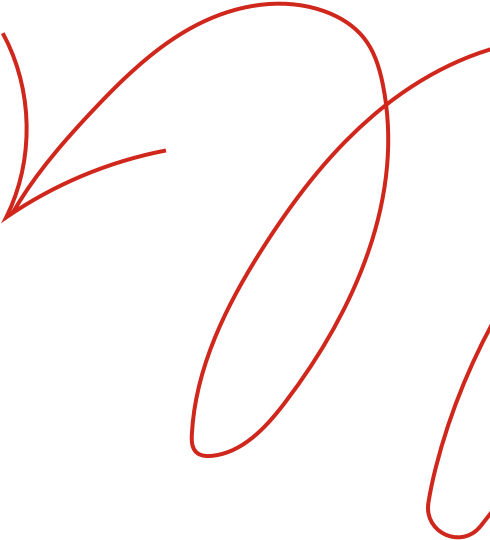
Make Purchases & Pay Bills
30 Results for “Make Purchases & Pay Bills”
Is there a fee to make online purchases with my card?
There is no fee18 to make any purchases with your Wisely® card.
See Cardholder Agreement for details.
Can I get cash using my card?
There are multiple ways you can access cash using your Card (please note that limits may apply to the amount of cash you are able to withdraw at merchants and ATMs5).
Cash from ATMs:
Get cash at millions of ATMs worldwide, including tens of thousands surcharge-free, innetwork ATMs nationwide.5 Fees may apply if you use an out-of-network ATM. Please reference your Cardholder Agreement and List of Fees to determine which in-network ATMs are available to you and then click here to find a location nearest to you.
To get cash, simply:
1. Enter your 4-digit PIN (Personal Identification Number).
2. Select “Withdrawal” from “Checking”.
Cash-back from participating merchants:
The easiest way to get cash back with your Card is at the places you already shop, like grocery and convenience stores.
Simply:
1. Select “Debit” on the keypad.
2. Enter your 4-digit PIN (Personal Identification Number).
3. Select “Yes” for cash-back.
4. Enter the amount and hit “OK”.
Cash from a bank:
Go to any participating bank, let the teller know you want to do an over-the-counter transaction and tell them the amount you would like to withdraw. You may be asked to show your ID. Find participating banks here. To get cash:
1. Know your balance beforehand by logging into your myWisely® account – the teller cannot tell how much money you have on your Card.
2. Ask the teller for the amount you would like to withdraw.
3. You’ll need your 4-digit PIN (Personal Identification Number) and may be asked for an additional form of Identification.
Can my card be used to make debit or credit transactions?
Your Wisely® card can be used to make either a debit or credit transaction.
Debit transactions will require a personal identification number (PIN) and are best used when you want cash back from a merchant. These transactions do not incur a fee.
Credit transactions do not require a PIN and do not incur a fee.6
How do I use my card to pay for recurring monthly payments (such as mobile phone)?
Contact your biller/retailer for their direct bill payment options to see if they accept card payments.4
If they do, enter in your card information into the recurring billing payments form.
What is a pre-authorization hold?
Certain purchases (hotels, restaurants, car rentals, gas stations, etc.) require pre-authorization and may temporarily hold money from your card balance that would be greater than the actual purchase amount once the purchase is processed.
The money will be released, and your balance will be adjusted. Availability of the pre-authorized money could take up several days to be released into your card balance.
Gas Stations. When using your card at gas stations, it is best to prepay for the exact amount at the cashier. If you pay at the pump, a hold of up to $100 or more may be placed on your card. This hold may last up to 5 days. (Hold times may vary depending on the merchant.)
Restaurants. Restaurants may automatically add up to 25% or more to your bill to cover a tip. If you do not have a sufficient balance on your card to cover the amount, the transaction will be declined.
Hotels may place a hold on your account for your room reservation. It is typically released upon checkout but may last up to a couple of weeks.
Why does the pre-authorization hold times differ?
Some merchants may require different authorization hold times. The above information is a reference and not a guarantee of hold length.
What transactions are not allowed on the card?
The Wisely® card cannot be used for unlawful Internet gambling or any illegal transaction.
Does Wisely® offer EMV chip cards?
We have released EMV (chip) cards for our upgraded cardholders! Upgrade NOW!17
* Wisely Direct cards already have EMV chips–no upgrade necessary.
Can I use my Wisely® card outside of the U.S.?
See the back of your card to determine card type
Wisely Pay Customers
Use your Wisely card everywhere Visa® Debit cards are accepted and where debit MasterCard® is accepted internationally. To use your Wisely® Card for transactions outside the U.S., including U.S. territories, please set a travel notice in the myWisely app.7
Your card is charged an ATM fee when you use an international ATM. Please refer to the Wisely® Pay List of All Fees for applicable usage fees.
Wisely Direct Customers
Use your Wisely card anywhere Debit MasterCard® is accepted internationally. To use your Wisely® Card for transactions outside the U.S., including U.S. territories, please set a travel notice in the myWisely app.7
Your card is charged an ATM fee when you use an international ATM. Please refer to the Wisely® Direct List of All Fees for applicable usage fees.
Can I send money to family and friends?
Absolutely. You can link your card to all your favorite peer to peer apps like Venmo®.
Or if you prefer, you can purchase a MoneyPak®20 at a retailer near you to send cash friends and family. Just follow these steps:
- Grab a MoneyPak20 from the debit card section of the gift card rack.
- Hand your cash and the MoneyPak20 card to the cashier. A flat fee of $5.95 will apply.
- Next, scratch off the unique MoneyPak20 number on the back of the card and give the number to your friend or family member.
- Ask the person to set up an account at www.moneypak.com20 and follow the step by step instructions to add money to his or her eligible card.
Participating retailers include 7-11, CVS, Dollar General, Rite-Aid, Walgreens, Walmart, and many more. You can send anywhere from $20 to $500.11 To learn more and find a location near you, visit www.moneypak.com.20
Personal information, internet access, working email address, and mobile phone are required to use MoneyPak20.
How do I pay bills16 using the myWisely® app?7
Paying bills16 using the myWisely® app7 lets you initiate a bill payment in seconds with your smartphone. You can pay an unlimited number of bills if you have money in your Wisely account to cover them.
To pay a bill16
- Log into the myWisely® app.7
- Tap Move Money.
- Select Pay a Bill.
- Then just snap a photo of the bill, import an image of a paperless bill, or search and add a new biller.
The myWisely® bill pay16 feature provides a quick, convenient and secure way to pay bills.16 The payments you make are deducted from your Wisely balance.
Note: There is no minimum amount for a bill payment. Currently, there is a maximum amount of $10,000 per bill.
How is my bill paid using a photo or an image of my bill?
Your bill information is extracted from the photo of the bill you snapped or the image of the paperless bill you uploaded in the myWisely app7 and uses secure payment automation to complete your payment.
If payment cannot be made electronically, a check will be mailed to the biller on your behalf.
What if I don’t have a photo or an image of my bill?
You can still search and add a new biller within the myWisely® app7 to make a payment.
To pay a bill without a photo or image of the bill
- Log into the myWisely® app.7
- Tap Move Money.
- Select Pay a Bill.
- Search for a biller or add a new biller to make payment.
The payment amount is deducted from your Wisely balance.
Is there a fee for paying bills16 using the myWisely app?7
There is no fee18 from Wisely to pay a bill16 using the myWisely app.7
See your Wisely Cardholder Agreement and Disclosure for more details.
Standard data charges may apply.
How does bill pay16 help me keep track of my payments?
All your bill history is in one place within the myWisely app.7
Just refer to the bill pay section of the myWisely app7 anytime you need proof of payment, payment method or delivery date.
Is there a limit to the number of bills I can pay using the myWisely app?7
No. You can pay an unlimited number of bills, if you have money in your Wisely account to cover them.
Is there a minimum or maximum dollar amount for bills that can paid using the myWisely app?7
There is no minimum amount for a bill payment.
Currently, there is a maximum amount of $10,000 per bill.
How can I confirm my bill payment was sent?
You will receive a confirmation email when your bill has been delivered to the payee.
Additionally, you can view the status of your bill in the bill details page within the myWisely® app.7
You can refer to the bill pay section of the myWisely® app.7
How do I know if my bill payment was sent electronically or by check?
You will receive a confirmation email when your bill has been delivered to the payee that includes the payment method.
You can also view the payment method on the bill details screen within the bill pay section of the myWisely® app.7
Can I schedule a bill payment?
Yes. First, select the date you want to make the payment by clicking on the “schedule for” date, you will receive a notification the day before the payment, on the scheduled day, your payment will be sent securely.
What is the processing time for bill payments?
Electronic payments are delivered to the biller usually within 48 hours after the submission of the bill in the myWisely app.7
Check payments are delivered usually within 5-7 days business days.
Can I set up a recurring bill payment?
Recurring payments cannot be set up at this time.
What do I do if my bill payment was not received?
Sometimes the payee may not credit your account immediately after receiving a payment.
If the payment is not credited in a reasonable amount of time, please contact Wisely customer service at the number on the back of your card for assistance with further payment investigation.
How do I cancel a bill payment?
Bills can be cancelled from that bill details page within the myWisely® app.7
If the bill payment has already been sent out for payment, please contact Wisely customer service to see if a stop payment request can be processed.
Wisely Direct call 1-866-313-5860
Wisely Pay call 1-866-313-6901
Wisely Cash call 1-877-431-5860
What if I didn’t authorize the bill payment?
Please contact Wisely customer service at the number on the back of your card for assistance with payment investigation.
Can I add my Wisely® Card to Apple Pay®, Samsung Pay®, Google Pay™?
Yes. Wisely cards can be added to mobile wallets for use at participating stores, online and on apps that accept Apple Pay®, Samsung Pay®, and Google Pay™.
- Learn more about adding your card to ApplePay®.
- Learn more about adding your card to Samsung Pay®.
- Learn more about adding your card to Google Pay™.
Log into the myWisely app7 to automatically add your Wisely card to your mobile wallet.
How can I use my Wisely® Card once it has been added to my digital wallet (Apple Pay®, Samsung Pay®, Google Pay™)?
Use your mobile wallet at participating stores, online and on apps that accept Apple Pay®, Samsung Pay®, or Google Pay™.
Open your digital wallet,
Select your Wisely® card,
Authenticate with passcode, face ID, or fingerprint ID, and
Complete your purchase.
Can I use multiple devices for Apple Pay®, Samsung Pay®, Google Pay™ with my Wisely® Card?
Yes, you can add your Wisely card to multiple mobile wallets on multiple mobile devices.
If I have a secondary card for my spouse, can they also enroll in Apple Pay®, Samsung Pay®, Google Pay™?
Yes, they can add their Wisely® card to their mobile wallet.
Can a secondary card be used outside of the U.S. for purchases?
Yes, the Wisely® card can be used everywhere Visa® Debit cards or where debit MasterCard® are accepted internationally. To use a Wisely Card for transactions outside the U.S., including U.S. territories, secondary members must set a travel notice in the myWisely app.7 Please refer to the Wisely List of All Fees for applicable usage fees.